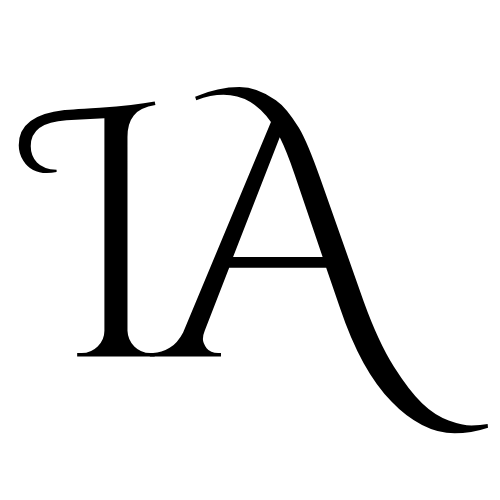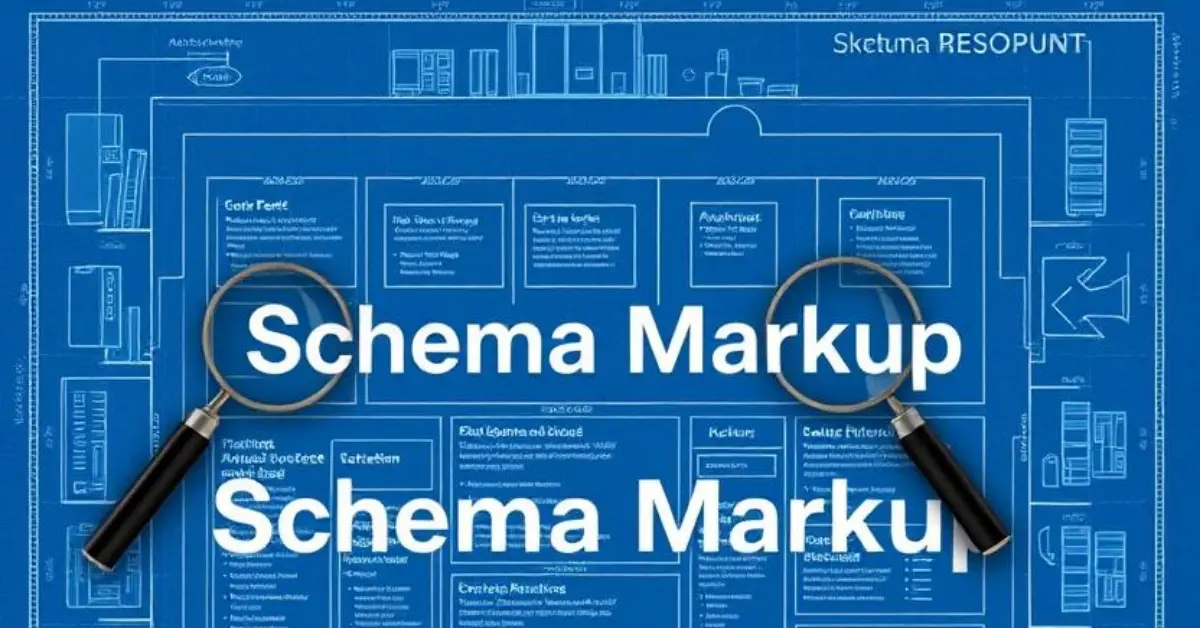How Do I Use Schema Markup To Improve My SEO?
You’re asking the right question: How do I use schema markup to improve my SEO? In today’s competitive online landscape, simply having great content isn’t always enough.
You need to communicate effectively with search engines to stand out. Schema markup provides that crucial communication channel, allowing you to tell search engines exactly what your content is about.
Schema Markup, a critical element of technical SEO, enables your website to stand out in search results with extra snippets of information like star ratings, event details, or product availability.
This guide will provide you with a clear, step-by-step approach to implementing Schema Markup and unlocking its powerful potential to improve your search engine visibility and show you how it can lead to richer snippets and better rankings.
What Is Schema Markup?
You’ve likely encountered them while browsing search results: those eye-catching snippets of information beneath the standard blue links. Maybe you’ve seen star ratings for a product, event dates listed directly in the results, or even a recipe with its cooking time and calories displayed.
These aren’t just random additions, they’re often powered by something called Schema Markup. Schema markup, also known as structured data, is code (specifically, a set of tags or microdata) that you can add to your website’s HTML to provide search engines with more information about the meaning and context of your content.
Google defines Structured Data (or Schema Markup) as a standardized format for providing information about a page and classifying the page content. For example, on a recipe page, what are the ingredients, the cooking time and temperature, the calories, and so on.
Structured data helps search engines understand the context and meaning of your content, leading to richer search results and improved visibility.
Think of it as a secret language you can use to talk directly to search engines like Google, Bing, and Yahoo. It’s a form of structured data that you add to your website’s HTML, providing search engines with detailed information about the content on your pages.
But you might question: Why Can’t Search Engines Understand My Website Already?
While search engine algorithms are incredibly sophisticated, they primarily rely on analyzing the text content of your pages. They can understand the words you use, but grasping the context and meaning behind that content can be challenging.
For example, if you mention “Apple” on your website, are you talking about the fruit, the tech company, or a song title? Schema markup helps eliminate this ambiguity by explicitly telling search engines what your data represents.
Your On-page SEO focuses on optimizing the content and HTML of individual web pages to make them understandable to search engines. Schema markup takes this a step further by providing explicit clues about the meaning and context of the elements on your page.
Instead of search engines just reading text, schema tells them definitively “This text is the title of an article,” “This number is a product’s price,” or “these coordinates are the location of a business.”
Schema markup acts like labels for the different elements on your page. It allows you to say things like:
- “This block of text is a product, and its name is ‘Awesome Widget’.”
- “This date and time represents an event called ‘Local Music Festival’.”
- “This set of numbers is a customer review with a rating of 4.5 out of 5.”
- “This image is the logo of the organization mentioned on this page.”
Why Is Schema Markup Important for SEO?
Firstly, It is important to understand how Structured Data is different from Unstructured Data in the SEO context.
Unstructured Data: This is the vast majority of data on the internet. It’s information that doesn’t have a predefined format or organization. Think of:
- Text content: Blog posts, articles, emails – while they have a flow, the meaning and entities within aren’t explicitly labelled for machines.
- Images: A picture of a product doesn’t inherently tell a search engine the product’s name, price, or availability.
- Videos: The content of a video isn’t easily understood by algorithms without additional processing.
- Audio files: Similar to videos, the spoken content isn’t readily machine-readable for specific details.
Structured Data: This is data that is organized and formatted in a specific way, making it easier for machines (like search engine crawlers) to understand, interpret, and categorize. Schema markup is the mechanism we use to add this structure to the unstructured content of our web pages.
Why Structured Data (via Schema Markup) is Better for SEO:
Enhanced Understanding for Search Engines:
- Clarity over Ambiguity: When you apply schema markup, you’re explicitly telling search engines what different elements on your page are. For example, instead of just seeing text that says “Our new widget is $29.99,” schema markup tells them “This is a ‘Product,’ its ‘name’ is ‘Our new widget,’ and its ‘price’ is ‘29.99’ in ‘USD’.” This eliminates ambiguity and allows search engines to understand the meaning and context of your content with much greater accuracy.
- Efficient Indexing: Search engines can process and index structured data more efficiently than trying to decipher the meaning from raw, unstructured text. This can lead to your content being understood and categorized more effectively.
Eligibility for Rich Results:
- Visual Appeal and Information: As we’ve discussed, structured data enables rich snippets – those enhanced search results with extra information like star ratings, event details, product availability, and more, in search results. These visually stand out and provide users with valuable information upfront, increasing the likelihood of clicks. Unstructured data, on its own, cannot generate these rich enhancements.
These rich snippets can increase click-through rates and drive more traffic to your website, as well as enhance User Experience. These are the enhanced search results with extra information, making your listing more visually appealing and informative.
Here are just a few examples of the types of rich snippets schema markup can enable:
- Review snippets: Displaying star ratings and review counts.
- Product snippets: Showing price, availability, and brand information.
- Event snippets: Listing dates, times, and locations of events.
- Recipe snippets: Displaying cooking time, ingredients, and nutritional information.
- FAQ snippets: Directly showing frequently asked questions and their answers.
- How-to snippets: Providing step-by-step instructions directly in search results.
- Job posting snippets: Showing salary, location, and job type.
- Video snippets: Displaying thumbnail images and video duration.
Improved Search Relevance:
- Matching User Intent: By clearly defining the entities and their properties on your page, you help search engines match your content to relevant user queries more effectively. If a user searches for “vegan chocolate chip cookies recipe with a 30-minute prep time,” a well-structured recipe schema makes it much easier for your page to appear if it meets those specific criteria.
Keyword research helps you understand what users are searching for, the questions they are asking, and their underlying intent. This knowledge is crucial for selecting the most relevant schema types for your content. For example, if your keyword research reveals many “how-to” queries related to a specific task, implementing “
HowTo"schema would be highly beneficial.
- Matching User Intent: By clearly defining the entities and their properties on your page, you help search engines match your content to relevant user queries more effectively. If a user searches for “vegan chocolate chip cookies recipe with a 30-minute prep time,” a well-structured recipe schema makes it much easier for your page to appear if it meets those specific criteria.
Voice Search Optimization:
- Direct Answers: Voice assistants rely heavily on structured data to provide concise and accurate answers to user queries. Well-marked-up content is more likely to be used as a direct answer in voice search results.
Keyword research includes understanding voice search queries, which are often longer and more conversational. Schema markup helps search engines understand the meaning behind these natural language queries, increasing the likelihood of your content being used as a direct answer for voice searches related to your target keywords.
- Direct Answers: Voice assistants rely heavily on structured data to provide concise and accurate answers to user queries. Well-marked-up content is more likely to be used as a direct answer in voice search results.
Building Knowledge Graphs:
- Interconnected Information: Structured data can help your website’s information appear in Google’s Knowledge Graph – vast networks of interconnected entities and their relationships. By clearly defining entities on your page and linking them appropriately, you contribute to this knowledge base, which can further enhance your content’s visibility.
Future-Proofing SEO:
- Semantic Web Evolution: Search engine algorithms are continuously evolving towards a more semantic understanding of the web. By implementing structured data, you’re aligning with this trend and preparing your website for future advancements in search technology.
Improved Local SEO:
- For local businesses, schema markup is particularly powerful. You can use it to provide crucial information like your business name, address, phone number (NAP), operating hours, and customer reviews directly to search engines. This can significantly improve your visibility in local search results and Google Maps.
Improved Mobile SEO:
- Schema markup complements your mobile SEO efforts by making your mobile-friendly content more understandable, visually appealing, and readily accessible to users on mobile devices, ultimately leading to improved engagement and traffic.
You can use schema types and properties to specifically highlight mobile-relevant information, such as mobile app details, mobile-friendly page indicators, and AMP (Accelerated Mobile Pages) content. This ensures search engines accurately interpret and present your mobile-optimized content to users on the go.
- Schema markup complements your mobile SEO efforts by making your mobile-friendly content more understandable, visually appealing, and readily accessible to users on mobile devices, ultimately leading to improved engagement and traffic.
Types of Schema Markup
As we’ve learned, schema markup is the language you use to tell search engines about the content on your website. But this isn’t a one-size-fits-all language.
Just like human languages have different words for different things, schema.org, the collaborative community behind schema markup, offers a wide array of types and properties to describe virtually any kind of content you might have.
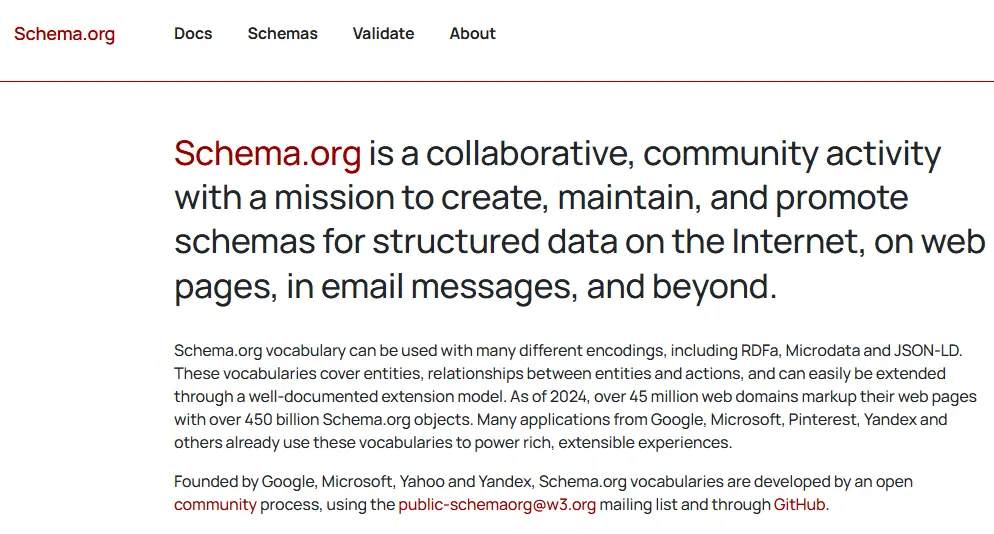
Understanding these different types is crucial for effectively implementing schema markup and maximizing its SEO benefits. Some of the most common and impactful types of schema markup are:
- Article / NewsArticle / BlogPosting
- Product
- Offer
- AggregateOffer
- Review
- AggregateRating
- LocalBusiness
- Organization
- Person
- Event
- Recipe
- FAQPage
- HowTo
- VideoObject
- BreadcrumbList
- JobPosting
- Course
- Book
- Movie
- WebPage
- Website
Let’s explore some of the most common and impactful types of schema markup:
Article
If you’re a blogger, news publisher, or anyone who regularly posts articles online, the “Article” schema markup is your best friend for helping search engines understand and showcase your content effectively.
This structured data vocabulary allows you to provide crucial details about your articles, leading to potential enhancements in search results.
The Article schema.org type is used to identify and describe various forms of written content, including blog posts, news articles, and other editorial pieces.
By implementing this markup, you can explicitly tell search engines key information about your article, such as:
headline: The main title of your article.author: Information about the author(s) of the article.datePublished: The date the article was first published.dateModified: The date the article was last modified.publisher: Information about the organization publishing the article (including its logo).image: The main image or a representative image of the article.articleBody: The main text content of the article.articleSection: The section or category the article belongs to.
Properly marked-up articles are more likely to be understood and potentially highlighted in search results, including features like rich snippets.
Providing clear information helps search engines index your content more accurately, ensuring it reaches the right audience. More informative and visually appealing search listings can attract more clicks.
Local Business
For businesses with physical locations, the “LocalBusiness” schema markup is a powerful tool to enhance your visibility in local search results, including Google Maps.
By providing structured data about your business, you make it easier for potential local customers to find you when they’re searching for services or products in their area.
The LocalBusiness schema.org type allows you to provide detailed information about your local business to search engines. This includes:
name: Your business’s name.image: A photo of your business or logo.address: Your physical address (using thePostalAddresstype).telephone: Your business phone number.url: Your website URL.openingHours: Your business’s hours of operation.geo: Geographic coordinates of your business (latitude and longitude).servesCuisine: The types of cuisine your restaurant serves (if applicable).priceRange: The price range of your services or products (e.g., ““,“$”).review: Customer reviews (using theReviewschema).aggregateRating: Overall rating based on multiple reviews (using theAggregateRatingschema).sameAs: URLs of your social media profiles and other relevant online listings.
Helps your business appear more prominently in local search results and Google Maps.
Can display key information like hours, phone numbers, and ratings directly in search results.
More informative listings attract more qualified local customers.
Makes it easier for voice assistants to provide accurate information about your business.
Review
Customer reviews are powerful social proof that can significantly influence purchasing decisions.
The “Review” schema markup allows you to explicitly tell search engines about the individual reviews of your products, services, or even your business itself.
This can lead to enhanced visibility and build trust with potential customers right in the search results.
The Review schema.org type is used to mark up individual evaluations or critiques of a particular item. This item can be a Product, Service, LocalBusiness, Book, Movie, and many other types. Key properties you can include are:
itemReviewed: The specific item being reviewed (using the appropriate schema type, e.g.,Product,LocalBusiness).reviewRating: The rating given in the review (using theRatingschema, with properties likeratingValueandbestRating).name: The title of the review (optional but helpful).author: Information about the reviewer (using thePersonorOrganizationschema).datePublished: The date the review was published.reviewBody: The actual text content of the review (optional but provides more context).
Individual Review schemas contribute to the aggregateRating schema, which can display star ratings in search results.
While individual reviews might not always show as standalone rich snippets, they provide valuable context to search engines about the positive feedback you’re receiving.
Showing positive reviews can build trust and encourage clicks from potential customers.
Providing snippets of review text (if supported by search engines) can make your listings more informative.
Event
Planning a concert, workshop, conference, or any other kind of event? The “Event” schema markup is your ticket to making sure your event gets noticed in search results.
This structured data allows you to provide crucial details directly to search engines, helping potential attendees find your event easily.
The Event schema.org type is specifically designed to describe happenings at a particular time and place. By implementing this markup, you can communicate essential information to search engines, such as:
name: The name of your event.startDate: The date and time the event starts (in ISO 8601 format).endDate: The date and time the event ends (in ISO 8601 format).location: Information about the event’s venue (using thePlaceschema).description: A brief description of the event.image: A representative image or poster for the event.offers: Details about tickets or registration (using theOfferschema).performer: Information about the performers or speakers (using thePersonorOrganizationschema).eventAttendanceMode: The mode of attendance (e.g., Online, Offline, Mixed).eventStatus: The current status of the event (e.g., EventScheduled, EventCancelled, EventPostponed).
Properly marked-up events can display rich snippets in Google Search, including dates, times, locations, and even ticket information. This makes your event stand out.
Helps your event appear in relevant search results when people are looking for events in your area or of a specific type.
Provides potential attendees with key details without them having to click through to your website.
Google can use event schema to populate Google Calendar entries and provide users with reminders.
Product
For e-commerce businesses, the “Product” schema markup is an absolute game-changer.
This structured data vocabulary allows you to provide rich and detailed information about the products you sell directly to search engines, significantly enhancing their visibility and attractiveness in search results.
The Product schema.org type is specifically designed to describe a product being offered for sale. By implementing this markup, you can communicate crucial details to search engines, such as:
name: The name of your product.image: The URL of a product image.description: A concise and informative description of the product.sku: The Stock Keeping Unit (SKU) of the product.mpn: The Manufacturer Part Number (MPN) of the product.brand: The brand of the product (using theBrandschema).review: Individual customer reviews (using theReviewschema).aggregateRating: Overall rating based on multiple reviews (using theAggregateRatingschema).offers: Information about the product’s availability, price, and currency (using theOfferschema).
Properly marked-up products can display rich snippets in Google Search, including price, availability, star ratings, and more. This can significantly increase click-through rates.
More informative and visually appealing listings stand out from the competition.
Clear structured data helps search engines understand your product details, leading to more relevant search matches.
Accurate product schema can contribute to better visibility in Google Shopping results.
Person
The “Person” schema markup allows you to explicitly define and provide information about the individuals behind the content and organizations to search engines.
Whether you’re an author, a public figure, a team member on an “About Us” page, or anyone whose identity is relevant online, the “Person” schema can help clarify your presence.
The Person schema.org type enables you to provide structured data about a specific individual. This can include:
name: The full name of the person.givenName: The person’s first name.familyName: The person’s last name.honorificPrefix: Prefixes like “Dr.”, “Mr.”, “Ms.”.honorificSuffix: Suffixes like “Jr.”, “PhD”.jobTitle: The person’s professional title.worksFor: The organization the person works for (using theOrganizationschema).affiliation: An organization that the person is affiliated with, but not necessarily their employer.alumniOf: An educational institution the person attended (using theEducationalOrganizationschema).address: The person’s physical address (using thePostalAddresstype – use with caution regarding privacy).telephone: The person’s phone number (use with caution regarding privacy).email: The person’s email address (use with caution regarding privacy).birthDate: The person’s date of birth (use with caution regarding privacy).birthPlace: The person’s place of birth (using thePlacetype).deathDate: The person’s date of death.deathPlace: The person’s place of death (using thePlacetype).sameAs: URLs of the person’s official social media profiles, personal website, and other relevant online profiles.image: A photograph of the person (using theImageObjecttype).
Clearly identifying the author of your content can be beneficial for SEO and establishing expertise.
Provide structured data about your team members, making your “About Us” page more informative for search engines.
Help search engines understand the identity and online presence of public figures, artists, and other notable individuals.
Providing detailed information can contribute to the construction of knowledge graph entries for individuals.
The sameAs property helps search engines understand the various online presences associated with a specific person.
Organization
For businesses, non-profits, and any type of organization with an online presence, the “Organization” schema markup is a vital tool for clearly communicating your identity and key information to search engines.
This structured data helps you establish your brand and makes it easier for search engines to understand who you are and what you do.
The Organization schema.org type allows you to provide detailed information about your organization to search engines. This can include:
name: The official name of your organization.legalName: The legal name of the organization, if different.url: The official website URL.logo: The URL of your organization’s logo (using theImageObjecttype).description: A brief description of your organization.address: The physical address of your organization (using thePostalAddresstype).telephone: Your organization’s phone number.email: Your organization’s email address.sameAs: URLs of your official social media profiles and other relevant websites.foundingDate: The date your organization was founded.founder: Information about the founder(s) (using thePersontype).contactPoint: Information about different departments or contact methods (using theContactPointtype).
Clearly defining your organization helps search engines understand and potentially showcase your brand information more prominently in search results.
Providing detailed information increases the likelihood of your organization being included in search engine knowledge graphs, which can display key details directly to users.
Including address and contact information can boost your visibility in local search results, especially when combined with LocalBusiness schema for physical locations.
Providing consistent and accurate information helps establish trust with both search engines and potential customers.
WebPage
The WebPage schema.org type is the most generic type for a web page. It signifies that the item being described is a webpage and serves as a parent type for many more specific page types.
While you might not always implement it directly, understanding it is crucial as it often forms the basis for more specialized schema.
While WebPage itself has fewer specific properties compared to content-specific schemas, it can include:
name: The name of the webpage (often the page title).url: The canonical URL of the webpage.breadcrumb: ABreadcrumbListindicating the page’s position in the site hierarchy.primaryImageOfPage: The main image on the webpage (usingImageObject).significantLinks: Important links found on the page.speakable: Indicates sections of the page that are best suited for audio playback.
Even if you’re using more specific schema, including basic WebPage markup can help search engines understand the fundamental nature of the resource.
Many more specific schema types inherit properties from WebPage.
As search engines evolve, having this basic structural information might become more important for new features.
The real power of WebPage often lies in its more specific subtypes, which provide richer context:
AboutPage: For an “About Us” page.ContactPage: For a “Contact Us” page.FAQPage: Specifically for pages containing frequently asked questions and answers.SearchResultsPage: For pages displaying search results from your internal site search.CollectionPage: For pages that list or display a collection of items (e.g., category pages).CheckoutPage: For the checkout process on an e-commerce site.ProductPage: While you’ll also useProductschema, which signifies the page about a product.
Decoding the Language: Understanding Schema Markup Languages and Formats
We’ve established what schema markup is and why it’s crucial for SEO. Now, let’s explore the different languages and formats you can use to add this structured data to your website’s code. Understanding these options will help you choose the method that best suits your technical skills and website platform.
The primary vocabulary we’ve been discussing is Schema.org. This is a collaborative initiative that provides a standardized set of schema types and properties that search engines understand. However, the way you implement this vocabulary on your website involves choosing a specific markup language and format.
Here are the three main formats you’ll encounter for implementing schema markup:
1. JSON-LD (JavaScript Object Notation for Linked Data):
What it is: JSON-LD is a lightweight data format that uses JavaScript notation to embed structured data within a
<script>tag in the<head>or<body>of your HTML.How it works: You create a block of JSON (key-value pairs) that conforms to the Schema.org vocabulary. This block describes the entities and their properties on the page.
Example:
HTML
<script type="application/ld+json"> { "@context": "https://schema.org", "@type": "Product", "name": "Awesome Widget", "image": [ "https://example.com/photos/1x1/photo.jpg", "https://example.com/photos/4x3/photo.jpg", "https://example.com/photos/16x9/photo.jpg" ], "description": "A fantastic widget that will solve all your problems.", "sku": "AW44", "brand": { "@type": "Brand", "name": "Acme" }, "review": { "@type": "Review", "reviewRating": { "@type": "Rating", "ratingValue": "4.5", "bestRating": "5" }, "author": { "@type": "Person", "name": "John Doe" } }, "aggregateRating": { "@type": "AggregateRating", "ratingValue": "4.4", "reviewCount": "89" }, "offers": { "@type": "Offer", "url": "https://example.com/awesome-widget", "priceCurrency": "USD", "price": "29.99", "availability": "https://schema.org/InStock" } } </script>Pros:
- Clean and Separate: Keeps the structured data separate from your visual HTML, making it easier to read, maintain and modify without affecting the HTML structure.
- Preferred by Google: Google explicitly recommends using JSON-LD whenever possible.
- Dynamic Updates: Easier to generate and update dynamically, which is beneficial for larger or frequently changing websites.
Cons:
- Requires some familiarity with JSON syntax.
2. Microdata:
What it is: Microdata is an HTML5 specification that allows you to embed structured data directly within your HTML elements using specific attributes like
itemscope,itemtype, anditemprop.How it works: You add these attributes to existing HTML tags to define the type of content and its properties.
Example:
HTML
<div itemscope itemtype="https://schema.org/Product"> <span itemprop="name">Awesome Widget</span> <img itemprop="image" src="https://example.com/widget.jpg" alt="Awesome Widget"/> <div itemprop="brand" itemscope itemtype="https://schema.org/Brand"> <span itemprop="name">Acme</span> </div> <div itemprop="aggregateRating" itemscope itemtype="https://schema.org/AggregateRating"> Rated <span itemprop="ratingValue">4.4</span>/5 based on <span itemprop="reviewCount">89</span> reviews </div> <div itemprop="offers" itemscope itemtype="https://schema.org/Offer"> <span itemprop="price">$29.99</span> <meta itemprop="priceCurrency" content="USD" /> <link itemprop="availability" href="https://schema.org/InStock" />In stock </div> <span itemprop="description">A fantastic widget that will solve all your problems.</span> </div>Pros:
- Inline with HTML: Integrates directly with your existing HTML structure.
Cons:
- Can be Messy: This can make your HTML harder to read and maintain, especially for complex schema.
- More Prone to Errors: Changes to your HTML structure might inadvertently break your schema markup.
3. RDFa (Resource Description Framework in Attributes):
What it is: RDFa is an HTML5 extension that allows you to embed structured data using attributes like
vocab,typeof,property. It’s similar in concept to Microdata but uses a slightly different syntax.How it works: You add RDFa attributes to your HTML elements to define the structured data.
Example:
HTML
<div vocab="https://schema.org/" typeof="Product"> <span property="name">Awesome Widget</span> <img property="image" src="https://example.com/widget.jpg" alt="Awesome Widget"/> <div property="brand" typeof="Brand"> <span property="name">Acme</span> </div> <div property="aggregateRating" typeof="AggregateRating"> Rated <span property="ratingValue">4.4</span>/5 based on <span property="reviewCount">89</span> reviews </div> <div property="offers" typeof="Offer"> <span property="price">$29.99</span> <meta property="priceCurrency" content="USD" /> <link property="availability" href="https://schema.org/InStock" />In stock </div> <span property="description">A fantastic widget that will solve all your problems.</span> </div>Pros:
- Semantic Web Focus: RDFa has strong ties to the Semantic Web and Linked Data principles.
Cons:
- Less Widely Adopted for SEO: While supported by search engines, it’s not as commonly used for general SEO purposes as JSON-LD or Microdata.
- Can also clutter HTML: Similar to Microdata, it can make your HTML less readable.
Which Format Should You Choose?
For most SEO purposes, JSON-LD is the recommended format, especially by Google. Its clean separation from HTML and ease of implementation make it a preferred choice.
However, if your website platform or existing setup makes it significantly easier to implement Microdata or RDFa, those formats are still recognized by search engines and can provide SEO benefits. The most important thing is to implement schema markup accurately, regardless of the format you choose.
How to Add Schema Markup to Your Website
Implementing schema markup might sound daunting, but with the right guidance and tools, it’s a manageable process that can significantly boost your SEO.
Several tools can help you generate and implement schema markup in different formats, including:
- Google’s Structured Data Markup Helper: A user-friendly tool to generate basic schema markup.
- Schema Markup Generators: Various online tools that simplify the creation of schema code like Merkle’s Schema Markup Generator.
- SEO Plugins: Many popular SEO plugins like RankMath and Yoast SEO for platforms like WordPress offer built-in schema markup functionality.
- Alternatively, you can manually generate the Schema.
If you’re using WordPress and the powerful Rank Math SEO plugin, you’re already well-equipped to implement schema markup without needing to touch a single line of code! Here’s a step-by-step Guide to implementing Schema Markup with Rank Math:
1. Ensure Rank Math is Installed and Activated:
If you haven’t already, make sure the Rank Math SEO plugin is installed and activated on your WordPress website. You can easily do this from your WordPress admin dashboard under “Plugins” > “Add New.” Search for “Rank Math SEO” and follow the installation and activation prompts.
2. Enabling Schema Markup in Rank Math:
To enable schema markup in Rank Math, go to the Rank Math SEO menu. Click on “Dashboard”, and under the “Modules” tab, toggle the switch to enable Schema (Structured Data).
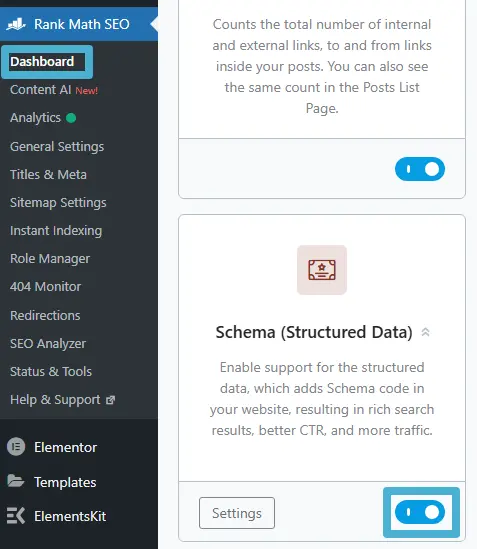
3. Selecting a Primary Schema Type:
With Rank Math, it’s easy to select a default Schema type to appear on all your posts and pages. You’ll find the options inside Rank Math settings. Head over to the Rank Math SEO Menu. Click on “Titles and Meta”.
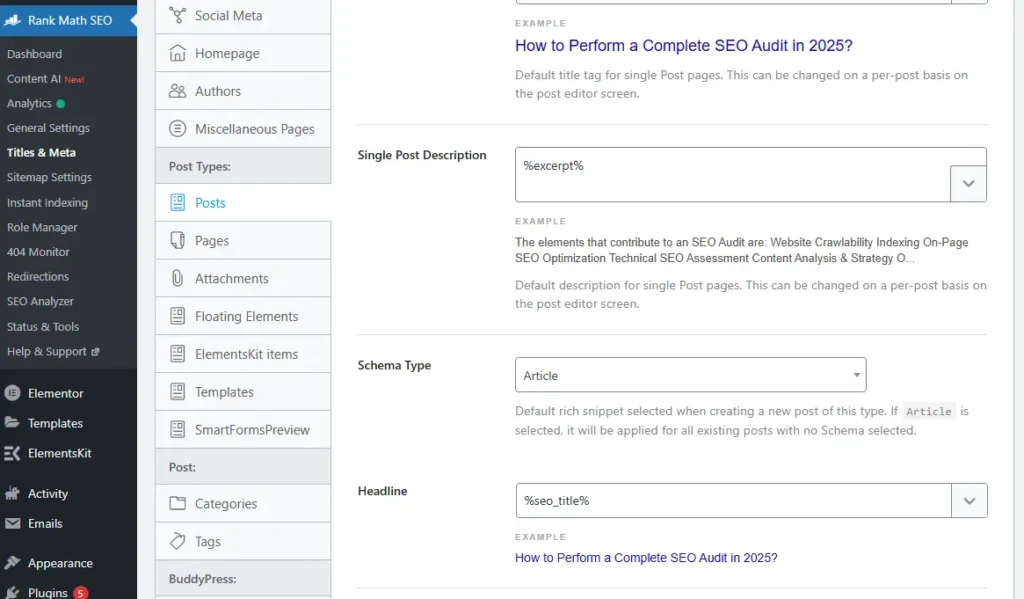
- Under “Post Types”, Click on “Posts”.
On the page, scroll a bit to find the “Schema Type” option.
To see all the Schema Types supported, click the drop-down menu. You can then scroll or search for all the different Schema types supported by Rank Math.
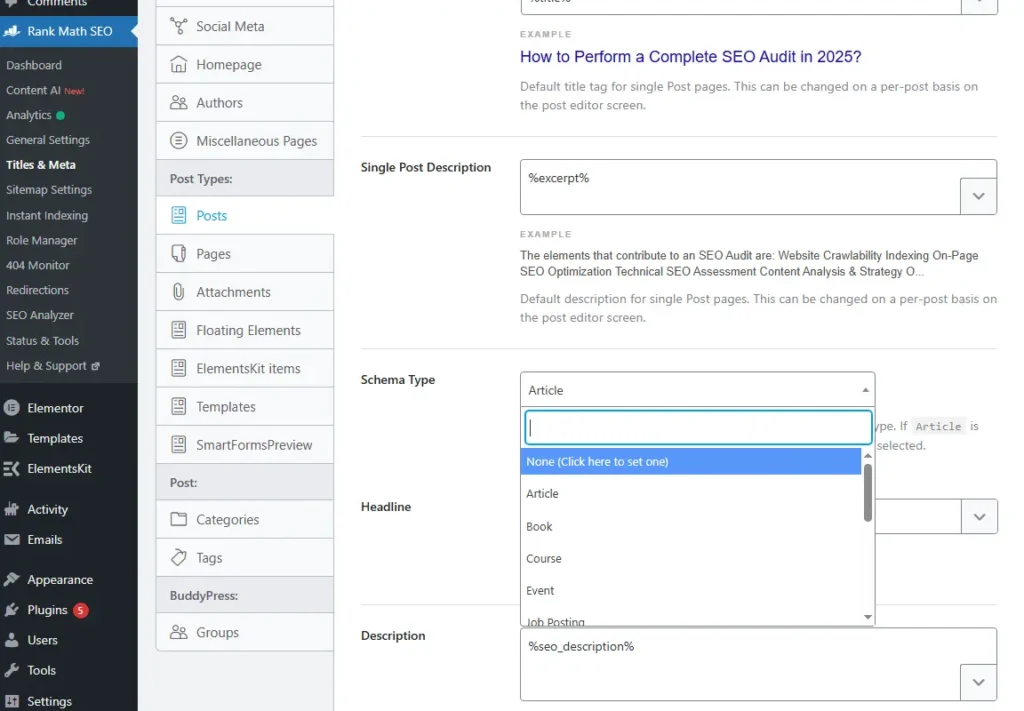
Select the Schema type that you use the most on your website, and save your settings.
You can repeat the same process to select the Schema Type for your pages. This is the process of selecting the default Schema type that will be added to the post/pages, which can then be customized on a per-post or per-page basis.
Rank Math allows you to configure schema markup on a per-post or per-page basis. Here’s how:
- Open the WordPress post or page you want to add schema markup to. In this example, we are using the Elementor Page Builder.

- Under the Elements Menu, Click on the SEO Tab.
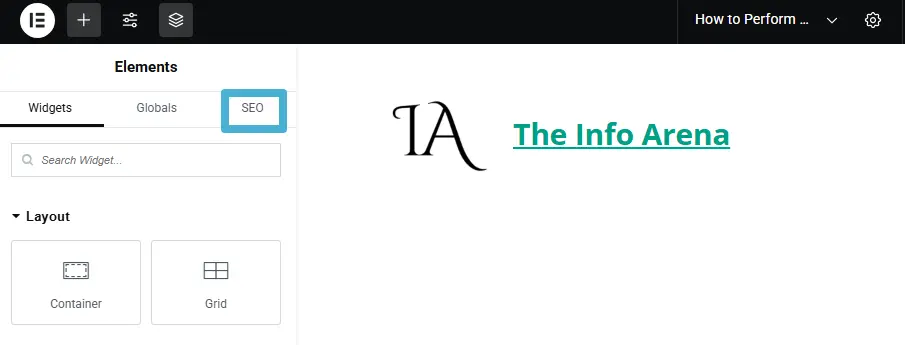
- When you click on the SEO Tab, a sub-menu opens which contains the Schema Tab (Highlighted).
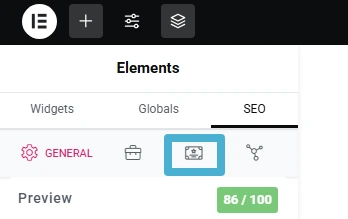
- Clicking on the Schema Tab opens the Schema Generator where we can configure and edit Schema Markup for our pages as well as delete and generate New Schema.
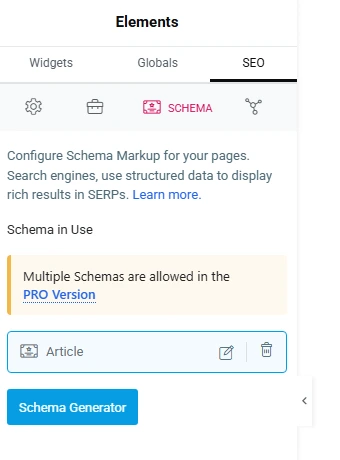
5. Configuring the Schema Properties:
After selecting a schema type, Rank Math will present you with a set of fields and options to configure the properties of that schema.
- Automatic Population: Rank Math often automatically populates some fields using your post title, excerpt, featured image, etc. Review these to ensure accuracy.
- Manual Input: Fill in the remaining fields with the relevant information for your content. For example:
- Article: You might need to specify the article type (BlogPosting, NewsArticle), author, publisher, and date published.
- Product: You’ll likely need to enter the product name, description, images, brand, SKU, price, and availability.
- Recipe: Fields will include ingredients, instructions, cooking time, and nutritional information.
- Event: You’ll need to specify the event name, location, start and end dates/times, and organizer.
- FAQ Page: Rank Math often automatically detects your FAQ blocks (if you’re using compatible blocks) or allows you to add question-answer pairs.
- HowTo: You can add steps and images/videos for your how-to guide.
- Follow the Prompts: Rank Math provides clear labels and descriptions for each field, making it relatively straightforward to input the necessary data.
- Save/Update: Once you’ve configured your schema, click the “Save for this Post” or “Update” button on your post or page.
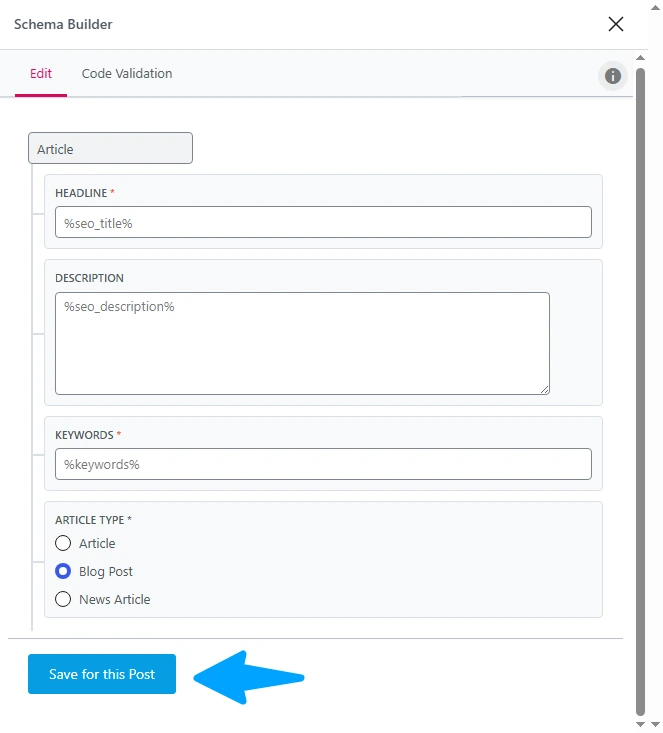
You can use the Google Rich Results Test or the Schema Markup Validator to validate the Schema Markup.
Generating Basic Markup With Google’s Structured Data Markup Helper Tool
Adding schema markup to your website doesn’t always require diving deep into code. Google offers a user-friendly tool called the Structured Data Markup Helper that can guide you through the process of generating basic schema markup without needing extensive technical knowledge. Let’s explore how to use this helpful resource:
Step 1: Access the Google Structured Data Markup Helper
Open your web browser and navigate to the Google Structured Data Markup Helper.
You’ll be greeted with a simple interface asking you what kind of data you’d like to mark up.
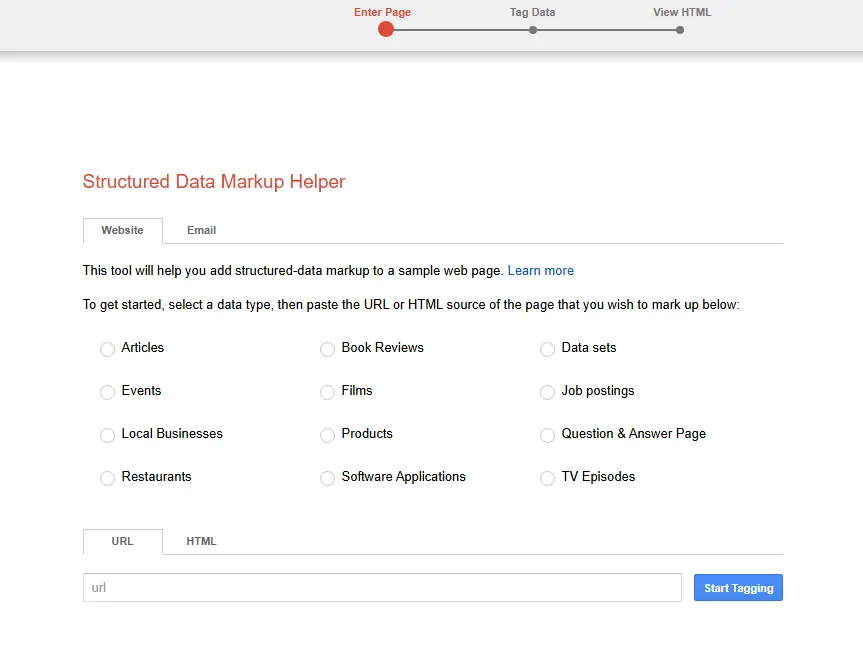
Step 2: Select the Data Type
On the left side of the screen, you’ll see a list of common data types. Choose the one that best represents the content of the page you want to mark up. Options include:
- Articles
- Book Reviews
- Event
- Job Posting
- Local Business
- Films
- Restaurants
- Product
- Question/Answer Page
- Software Application
- TV Episodes
- Data Sets
Select the most appropriate type. For example, if you’re marking up a blog post, choose “Articles.”
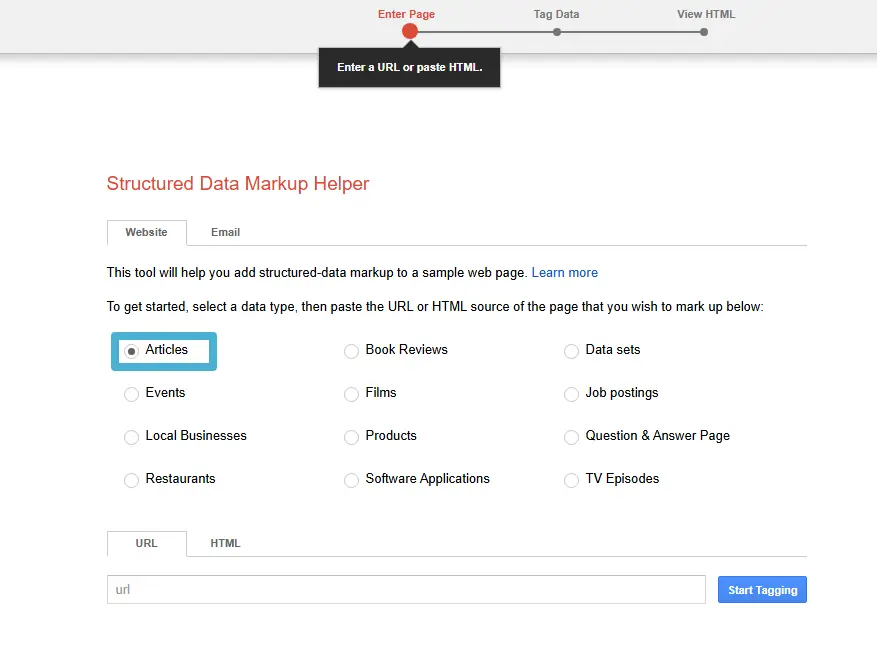
Step 3: Enter the URL of Your Page (or Paste HTML)
Once you’ve selected a data type, you’ll have two options:
- URL: Enter the URL of the specific page you want to mark up. Google’s tool will fetch the content of that page.
- HTML: If you prefer, you can paste the HTML code of your page directly into the provided field. This can be useful if the page isn’t yet live or if you want to work with a specific section of the code.
After entering the URL or pasting the HTML, click the “Start Tagging” button.
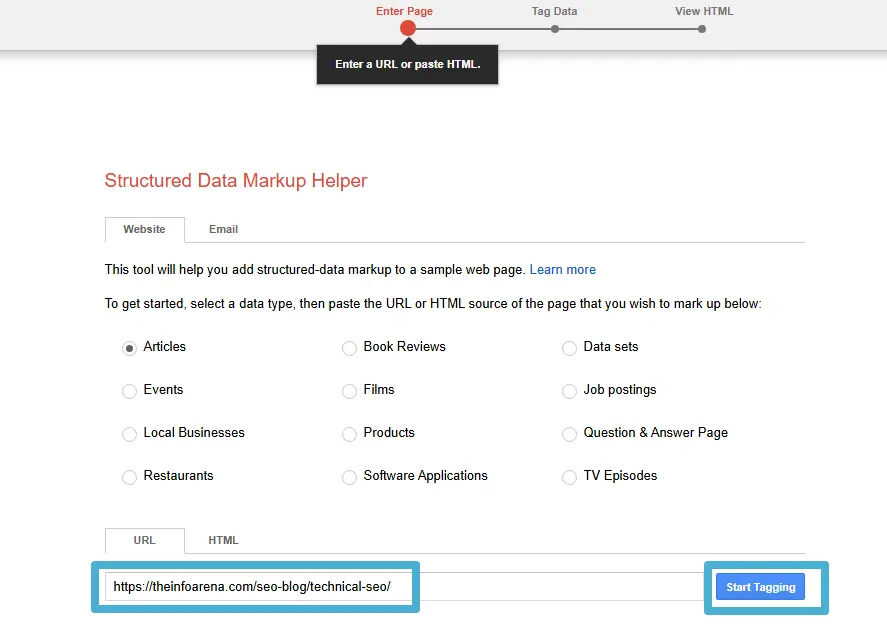
Step 4: Highlight and Tag Elements on Your Page
The tool will load your webpage (or display your pasted HTML) on the right side. On the left, you’ll see the data type you selected and a list of properties associated with it.
Now, the fun part: highlighting elements on your webpage and tagging them with the corresponding properties.
- Highlight Text: Use your mouse to highlight a piece of text on your webpage that corresponds to a property listed on the left. For example, if you’re marking up an “Article,” highlight the title of your blog post.
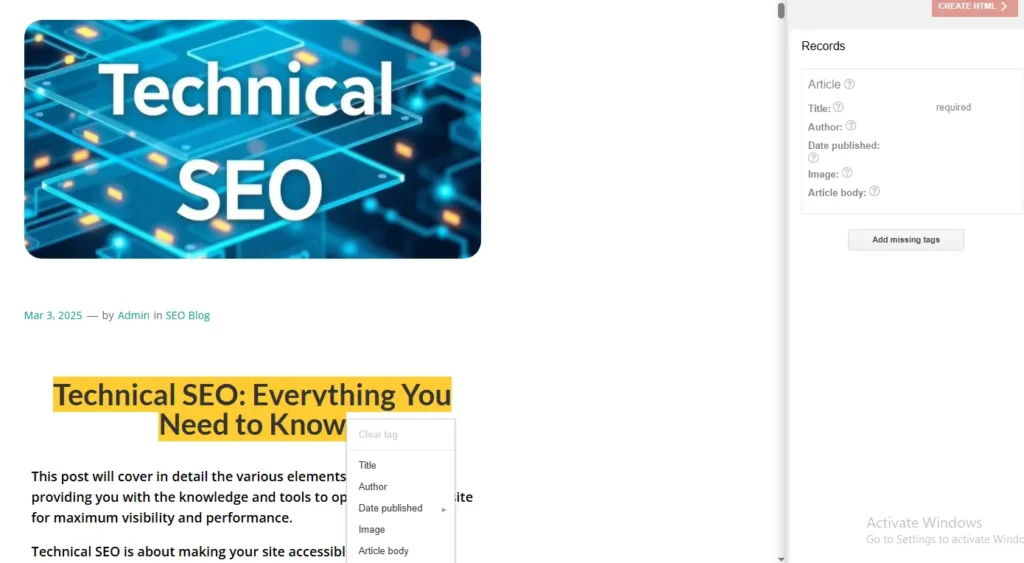
- Assign the Tag: Once you’ve highlighted the text, a small pop-up will appear asking you to choose the relevant property. Select “Title” (or “Headline” depending on the data type) for the article title.
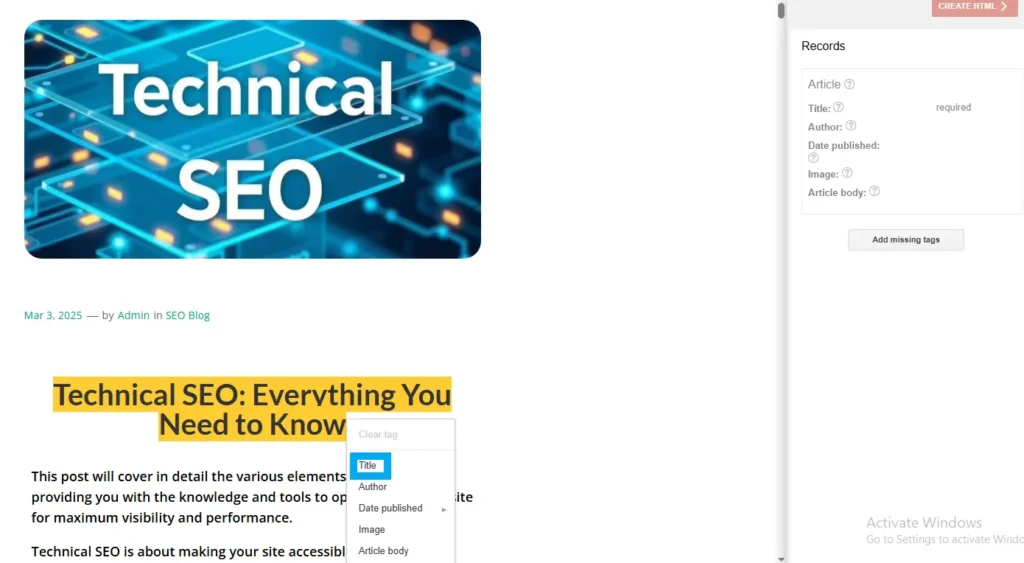
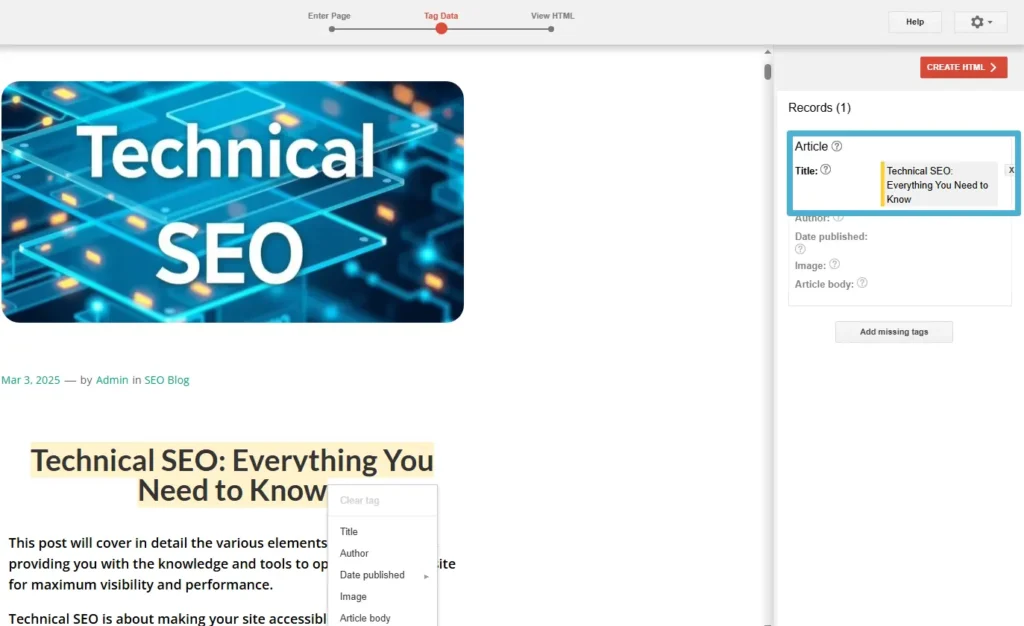
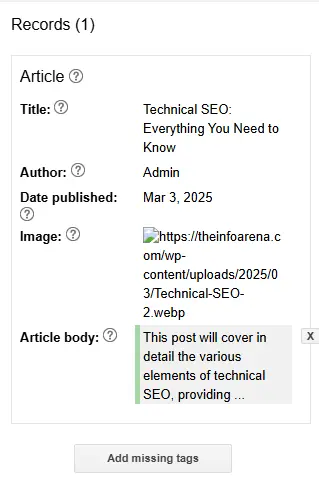
Step 5: Create the HTML
After you’ve finished tagging the relevant elements on your page, click the “CREATE HTML” button in the top right corner.
The tool will generate the schema markup code based on your selections. By default, it will generate the markup in JSON-LD format, which, as we know, is Google’s preferred method.
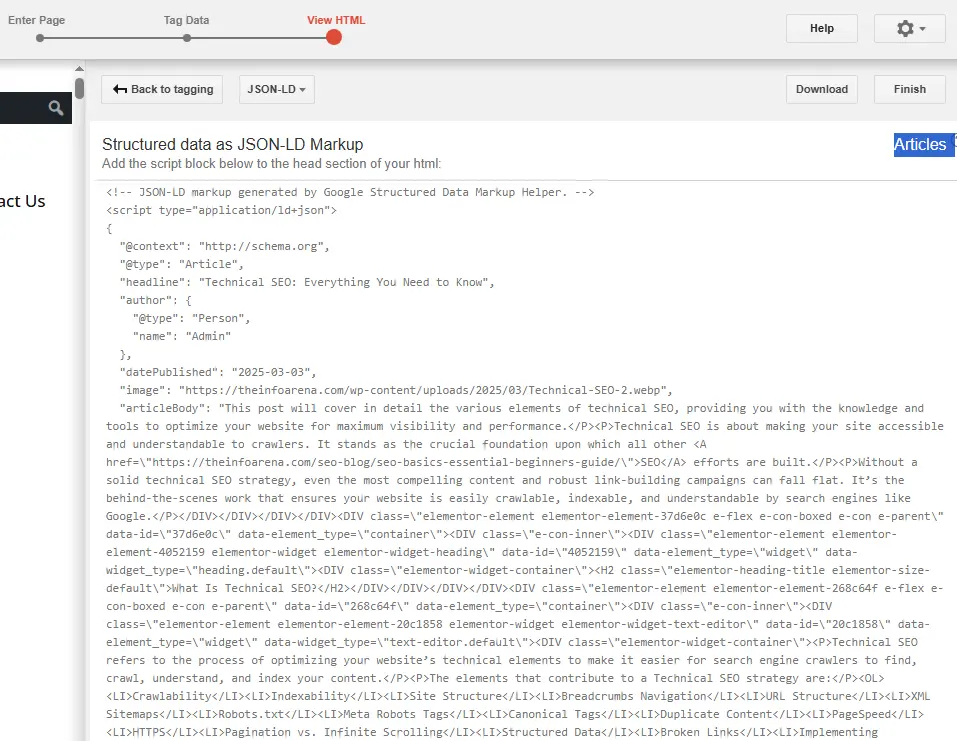
Step 6: Implement the Schema Markup on Your Website
You’ll now see the generated JSON-LD code. You have a few options to implement it:
- Copy and Paste: Select the entire code block and copy it. Then, paste this code within
<script type="application/ld+json">tags in the<head>or<body>section of your webpage’s HTML. - Download: You can also download the generated code as an HTML file. You would then need to copy the
<script>tag content from this file and paste it into your webpage’s HTML.
Step 7: Test Your Markup with the Rich Results Test
Once you’ve implemented the schema markup on your website, it’s crucial to test if it’s valid and recognized by Google. Use Google’s Rich Results Test tool.
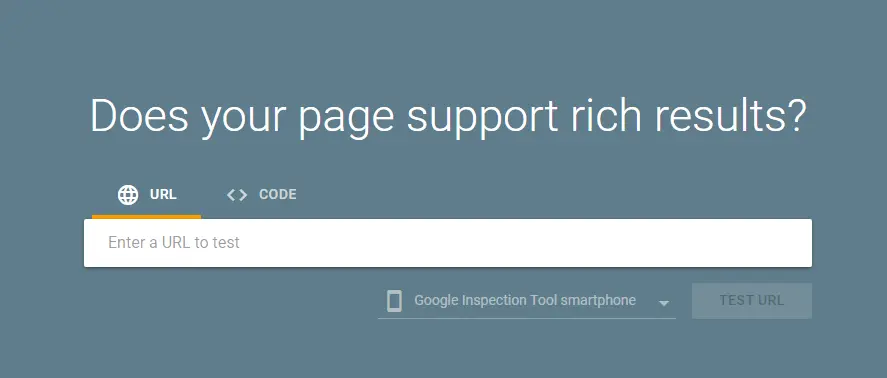
Enter the URL of your page and click “Test URL.” The tool will analyze your page and tell you if any valid schema markup is found and if there are any errors or warnings you need to address.
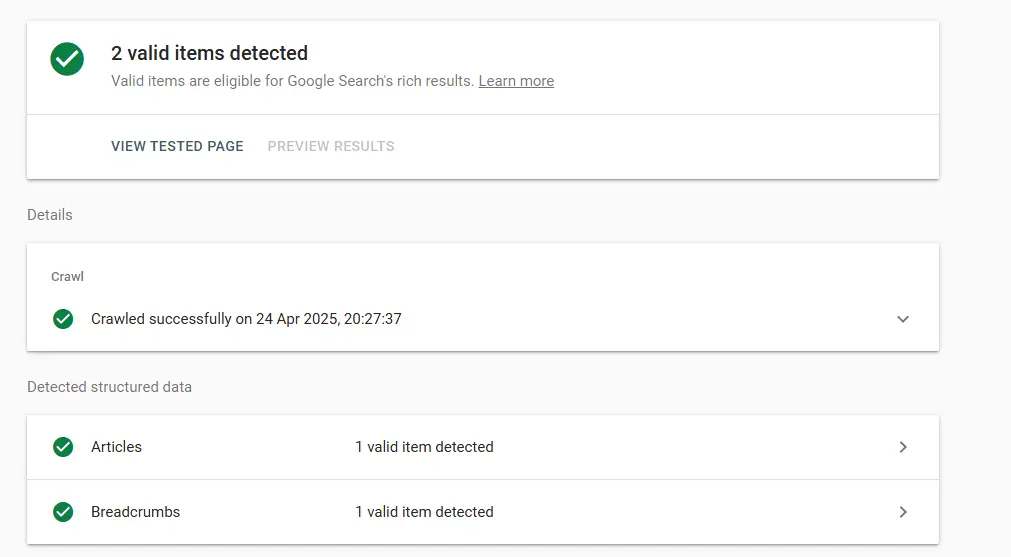
Limitations of the Markup Helper:
While Google’s Structured Data Markup Helper is a great starting point, it has some limitations:
- Basic Markup: It’s best suited for generating basic schema markup. For more complex implementations or less common schema types, you might need to write or customize the code manually or use a more advanced tool or plugin.
- Dynamic Data: It’s less ideal for marking up dynamic data that changes frequently (like product prices or availability). For such data, you might need server-side rendering or more advanced implementation techniques.
Here’s a breakdown of the common methods you can use to add schema markup to your website:
1. Using JSON-LD (Recommended Method):
As we discussed earlier, JSON-LD is Google’s preferred format for implementing schema markup due to its clean separation from HTML. Here’s how to do it:
- Identify the Schema Type: First, determine the most relevant schema type for the content on the page you’re working with (e.g.,
Product,Article,Recipe,Event). - Gather the Necessary Data: Collect all the relevant information for the properties of that schema type. For a product, this might include the name, description, images, price, and availability. For an article, it could be the headline, author, and publication date.
- Generate the JSON-LD Code: You have a few options here:
Manual Creation: If you’re comfortable with JSON syntax, you can manually write the code. Start with the basic structure:
JSON
<script type="application/ld+json"> { "@context": "https://schema.org", "@type": "YourSchemaType", // Add your properties here } </script>Replace
"YourSchemaType"with the appropriate type (e.g.,"Product") and fill in the properties according to the Schema.org documentation for that type.Online Schema Markup Generators: Numerous free online tools can help you generate JSON-LD code by filling out forms with your content details. Simply search for “schema markup generator.”
SEO Plugins: Many popular SEO plugins for platforms like WordPress (e.g., Yoast SEO, Rank Math) offer built-in features to generate and automatically implement schema markup for various content types. This is often the easiest method for WordPress users.
- Implement the Code: Once you have the JSON-LD code, you need to add it to your website’s HTML. The best practice is to place the entire
<script>tag within the<head>section of your HTML document. However, it can also be placed within the<body>. - Test Your Markup: After implementation, it’s crucial to test if your schema markup is valid and recognized by search engines. Use Google’s Rich Results Test tool. Enter the URL of your page, and the tool will analyze the structured data it finds and highlight any errors or warnings.
2. Using Microdata:
If you choose to use Microdata, you’ll be adding specific attributes directly to your HTML elements:
- Identify the Schema Type: As with JSON-LD, determine the relevant schema type.
- Locate the HTML Elements: Find the HTML elements that represent the content you want to mark up.
- Add Microdata Attributes: Use the following attributes:
itemscope: Indicates that the element and its children contain information about a particular item. You’ll typically use this on a<div>or a relevant semantic HTML5 tag (like<article>,<aside>,<section>).itemtype="https://www.sanity.io/docs/schema-types": Specifies the type of item being described. The URL comes from Schema.org (e.g.,https://schema.org/Product).itemprop="[propertyName]": Specifies a property of the item. ThepropertyNamecomes from the Schema.org documentation for the chosen type (e.g.,name,image,description).
- Example (as shown in the previous post): You’ll embed these attributes directly within your existing HTML tags.
- Test Your Markup: Use Google’s Rich Results Test tool to validate your Microdata implementation.
3. Using RDFa:
Similar to Microdata, RDFa involves adding attributes to your HTML elements:
- Identify the Schema Type: Determine the relevant schema type.
- Locate the HTML Elements: Find the HTML elements representing the content.
- Add RDFa Attributes: Use the following attributes:
vocab="https://schema.org/": Sets the vocabulary to Schema.org (usually placed on the<html>or<body>tag).typeof="[SchemaType]": Specifies the type of item being described (e.g.,Product).property="[propertyName]": Specifies a property of the item (e.g.,name,image,description).
- Example (as shown in the previous post): You’ll embed these attributes directly within your HTML tags.
- Test Your Markup: Use Google’s Rich Results Test tool to validate your RDFa implementation.
Choosing the Right Method for You:
- Beginners & WordPress Users: Using an SEO plugin with built-in schema markup features is often the easiest and most efficient approach.
- Developers & More Control: Implementing JSON-LD directly offers more control and keeps your schema separate from your HTML.
- Existing Sites with Microdata/RDFa: If your website already uses Microdata or RDFa, and it’s functioning correctly, you may choose to continue using it. However, for new implementations, JSON-LD is generally recommended.
Validating Your Schema Markup
You’ve taken the time and effort to add schema markup to your website. But how do you know if it’s actually working and being understood by search engines like Google? The crucial next step is validation.
Think of it as proofreading your code to ensure it’s error-free and communicating effectively. Here are the essential tools and methods to validate your schema markup and ensure it’s contributing to your SEO goals.
Why is Schema Markup Validation Important?
- Ensures Correct Implementation: Validation helps you identify syntax errors, missing properties, or incorrect formatting in your schema markup code.
- Guarantees Search Engine Recognition: Search engines can only understand and utilize valid schema markup. Errors can lead to your structured data being ignored, negating any potential benefits.
- Maximizes Rich Result Eligibility: Correctly implemented schema is a prerequisite for your content to be eligible for rich snippets and other enhanced search features.
- Saves Time and Effort: Identifying and fixing errors early on saves you time and frustration in the long run.
1. Schema Markup Validator (schema.org):
This tool, hosted directly on schema.org, provides a comprehensive validation against the core Schema.org vocabulary and syntax.
How to Use It:
- Go to the Schema Markup Validator: https://validator.schema.org/
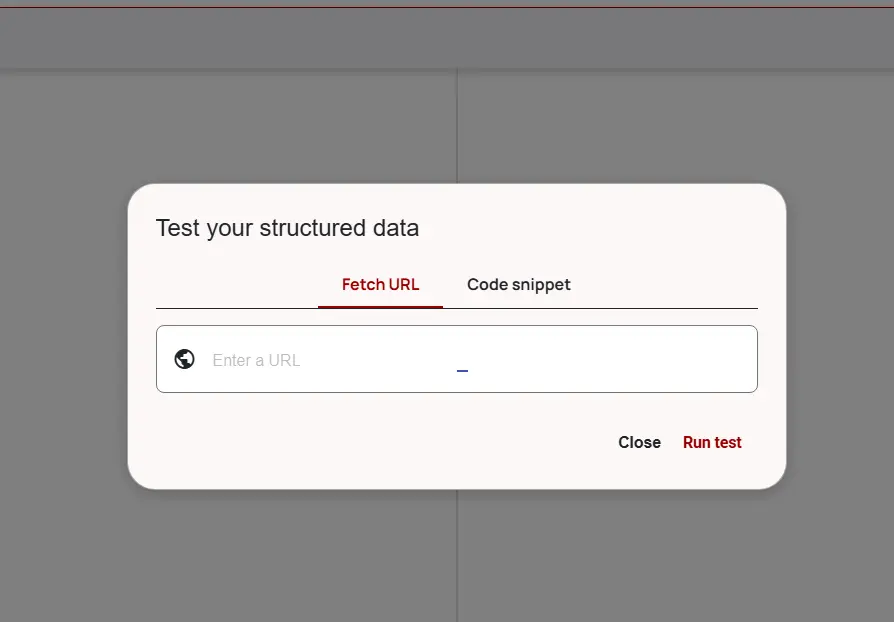
You have two main options:
- Fetch URL: Click “FETCH URL” and enter the URL of the page you want to test.
- Code Snippet: Paste your schema markup code directly into the text area.
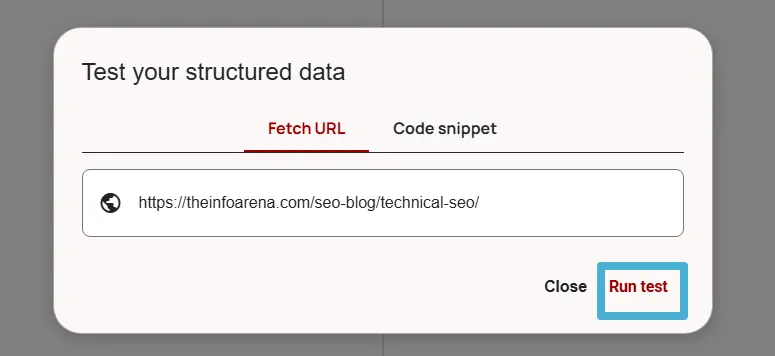
- Click the “RUN TEST” button.
The validator will analyze your code and display:
- Errors: Critical issues that violate the Schema.org standards. These need to be fixed.
- Warnings: Potential issues or suggestions for improvement based on Schema.org guidelines.
Click on the errors or warnings to see more details about the problem and its location in your code.
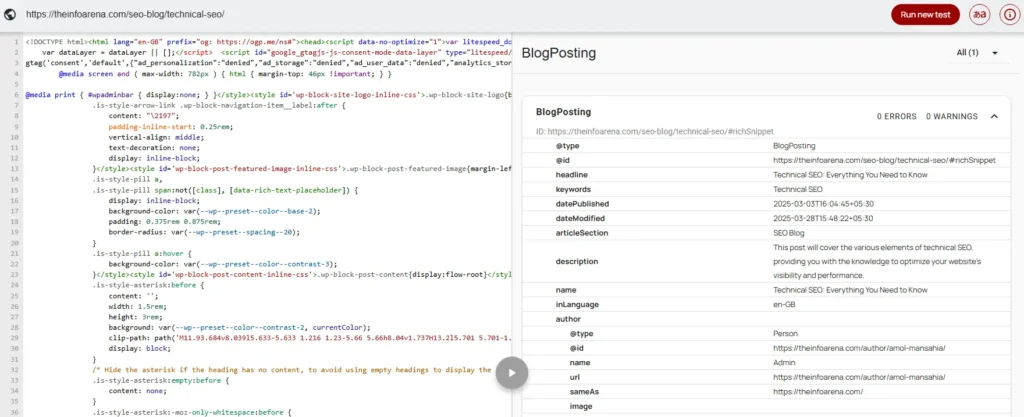
2. Google’s Rich Results Test:
This is arguably the most crucial tool for validating schema markup intended for Google Search. It specifically checks if your markup is eligible for rich results.
- How to Use It:
- Go to the Rich Results Test tool: https://search.google.com/test/rich-results
- You have two options:
- URL: Enter the URL of the page you want to test and click “Test URL.”
- Code: Paste your schema markup code directly into the “Code” tab and click “Test Code.” This is useful if you haven’t deployed the markup yet.
- The tool will analyze your page or code and show you:
- Valid Rich Results: If your markup is valid for any rich result types, they will be listed here.
- Errors: Any critical errors that prevent Google from understanding your markup will be highlighted. You’ll need to fix these.
- Warnings: Non-critical issues that Google recommends you address to improve your markup and potentially unlock more features.
- Click on any identified errors or warnings to get more details about the issue and where it occurs in your code.
Syntax and Compliance Focus: Unlike Google’s Rich Results Test, which primarily focuses on whether your markup qualifies for specific Google rich results, the Schema Markup Validator checks your schema markup against the broader Schema.org standards. It ensures that your code follows the correct syntax and utilizes the vocabulary as intended by the Schema.org community.
Comprehensive Schema Type Support: The validator supports all Schema.org types and properties, even those that don’t currently trigger rich results in Google Search. This makes it a valuable tool for ensuring the semantic correctness of your markup across the board.
Complementary to Rich Results Test: It’s important to understand that the Schema Markup Validator and the Google Rich Results Test are complementary tools. You would typically use the Schema Markup Validator first to ensure your markup is generally correct and adheres to Schema.org standards. Then, you would use the Rich Results Test to see how Google interprets it and whether it’s eligible for specific rich result features.
Community Standard: As it’s hosted on Schema.org, it’s seen as the official validator for the Schema.org vocabulary, reflecting the standards agreed upon by the search engine collaborators (Google, Bing, Yahoo, Yandex).
How to Use Both Tools Effectively:
- Start with the Schema Markup Validator: Use this tool first to ensure your markup is syntactically correct and adheres to the fundamental Schema.org standards. Fix any errors identified here.
- Then Use the Rich Results Test: Once your markup passes the Schema Markup Validator without critical errors, use Google’s Rich Results Test to see how Google specifically interprets it and whether it’s eligible for rich results and other Google-specific features. Address any errors or warnings highlighted by this tool as well.
3. Google Search Console Enhancements Reports:
Google Search Console provides valuable reports that show how your structured data is performing on your website over time.
How to Use It:
- Go to your Google Search Console account.
- In the left-hand navigation menu, you can check for the items that are eligible for Google Search’s rich results under “Enhancements”.
- You’ll see reports for various rich result types that Google has detected on your site (e.g., “Breadcrumbs,” “Product snippets,” “FAQ page”).

- These reports show you:
- The number of valid items Google has found.
- Any errors that are preventing rich results from showing.
- Warnings that might be limiting the appearance of your rich results.
- Pay close attention to the “Errors” section and work to fix them. The “Warnings” section provides opportunities for further optimization.
Best Practices for Validating Schema Markup:
- Test After Every Implementation or Change: Whenever you add new schema markup or make modifications to existing code, always run a validation test.
- Focus on Errors First: Address all errors identified by the validation tools. Warnings should be reviewed and fixed if possible.
- Test Live URLs: While testing code snippets is helpful, always test the live URL to ensure the markup is being rendered correctly on your website.
- Monitor Search Console Regularly: Keep an eye on the Enhancements reports in Google Search Console to identify any new errors or trends over time.
- Use Specific Tools for Specific Needs: The Rich Results Test is excellent for immediate validation and rich result eligibility. Search Console provides a broader overview of your site’s structured data health.
Essential Schema Markup Best Practices
Implementing schema markup is a powerful way to enhance your website’s SEO, but like any optimization technique, there are best practices to follow to maximize its effectiveness and avoid potential pitfalls. Here are the essential schema markup best practices:
1. Choose the Most Specific Schema Type:
- Go granular: Don’t settle for a generic schema type if a more specific one exists. For example, instead of just using
Thing, opt forProduct,Recipe,Event, orArticledepending on your content. The more specific you are, the better search engines can understand your data. - Explore subtypes: Many schema types have subtypes that offer even more precise descriptions (e.g.,
Restaurantis a subtype ofLocalBusiness). Utilize these when relevant.
2. Be Accurate and Truthful:
- Reflect actual content: Ensure your schema markup accurately reflects the content visible to users on the page. Don’t mark up information that isn’t present or is misleading.
- Avoid deceptive markup: Don’t use schema markup to artificially inflate ratings, promote irrelevant information, or misrepresent your content. This can lead to penalties.
3. Provide All Relevant Properties:
- Go beyond the minimum: While some properties are required for certain rich results, providing as much relevant information as possible helps search engines understand your content more comprehensively.
- Consult Schema.org: Refer to the official Schema.org documentation for each schema type to see the full list of available properties and their descriptions.
4. Maintain Consistency:
- Apply across relevant pages: Implement schema markup consistently across all relevant pages of your website. If you have multiple product pages, mark them all up using the
Productschema. - Use consistent formatting: Stick to a consistent format (preferably JSON-LD) throughout your website for easier maintenance and readability.
5. Keep Your Markup Updated:
- Reflect content changes: If you update the content on a page (e.g., change a product price, or update event dates), make sure to update the corresponding schema markup as well. Outdated information can be misleading.
6. Focus on User-Visible Content:
- Mark up what users see: Primarily focus on marking up content that is visible to your website visitors. Avoid marking up hidden elements or information that isn’t relevant to the user experience.
7. Prioritize Key Information:
- Highlight essential details: Ensure the most important information for each schema type is clearly marked up (e.g., product name, price, availability for a
Product; event name, date, and location for anEvent).
8. Validate Your Markup Regularly:
- Use Google’s Rich Results Test: As emphasized previously, always validate your schema markup using Google’s tool to identify and fix any errors or warnings.
- Monitor Google Search Console: Keep an eye on the Enhancements reports in the Search Console to track the performance of your structured data and identify any new issues.
9. Understand Rich Result Guidelines:
- Adhere to Google’s guidelines: Familiarize yourself with Google’s specific guidelines for different types of rich results. These guidelines outline the required and recommended properties and any content policies you need to follow. You can find these in Google Search Central (formerly Webmaster Central).
10. Consider Dynamic Data:
- Implement dynamically when necessary: For websites with frequently changing data (e.g., e-commerce sites with fluctuating prices and inventory), consider using server-side rendering or JavaScript to dynamically generate and update your schema markup.
11. Don’t Overdo It:
- Focus on relevance: Only implement schema markup for content that genuinely benefits from it. Don’t try to shoehorn in markup where it’s not appropriate.
- Avoid excessive nesting: While some nesting of schema types is necessary (e.g.,
OfferwithinProduct), avoid overly complex or unnecessary nesting that can make your markup harder to understand and maintain.
12. SEO Competitor Analysis and Schema Markup:
- Analyzing your competitors’ use of schema markup can provide valuable insights and help you improve your own SEO strategy.
By analyzing the search results for your target keywords, you can identify if your competitors are utilizing schema markup to display rich snippets (e.g., star ratings, event details, product prices, FAQs).
This immediately highlights opportunities for you to implement similar schema types to enhance your own listings and potentially improve your click-through rate (CTR).
- Your competitors might be using specific schema types that you haven’t considered yet. Analyzing their pages with schema markup testing tools can reveal these opportunities, allowing you to implement relevant markup and potentially gain a competitive edge in how your content is presented.
Conclusion
I want to conclude by thanking you for reading the post. You now have a solid understanding of how to use schema markup to boost your SEO.
Schema markup gives you a semantic edge, allowing you to communicate the meaning and context of your content directly to search engines.
Implementing schema markup might seem like a technical endeavour, but the potential SEO benefits – a better understanding of your website, eligibility for rich snippets that can boost your click-through rates, and ultimately, the potential for higher rankings – are well worth the effort.
Start by identifying the key content types on your website and leverage the appropriate schema. Remember to validate your implementation and monitor your search performance.
By choosing the right schema types, implementing them correctly (ideally using JSON-LD), and validating your work, you’re taking a proactive step towards a more visible and successful online presence.
We’re here to support you on your SEO journey – feel free to reach out with any questions! Check out our article on how to perform an SEO Audit in 2025 to identify opportunities, address potential issues, and ultimately drive more organic traffic to your website in 2025!